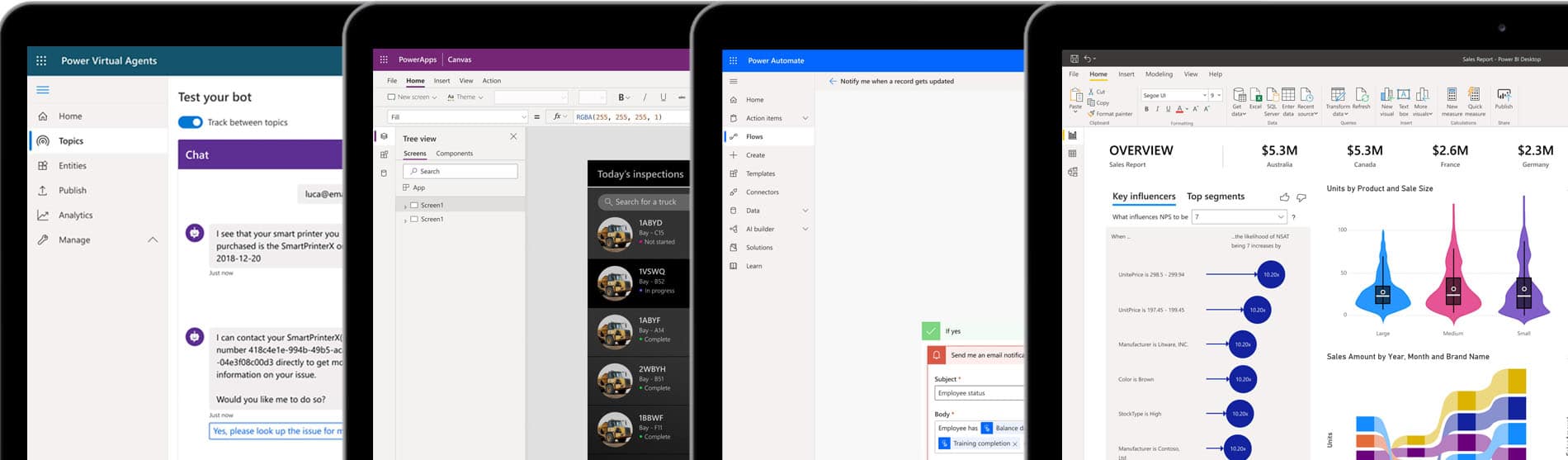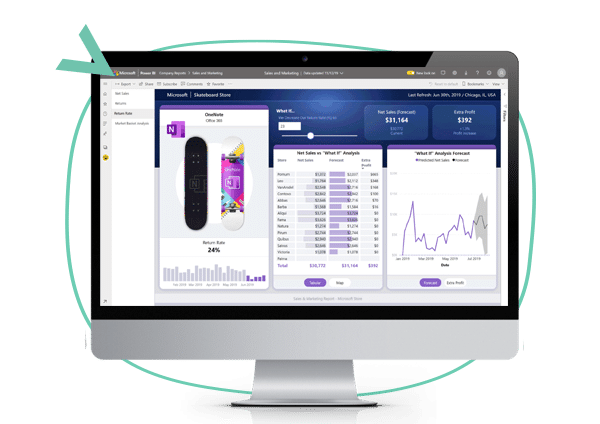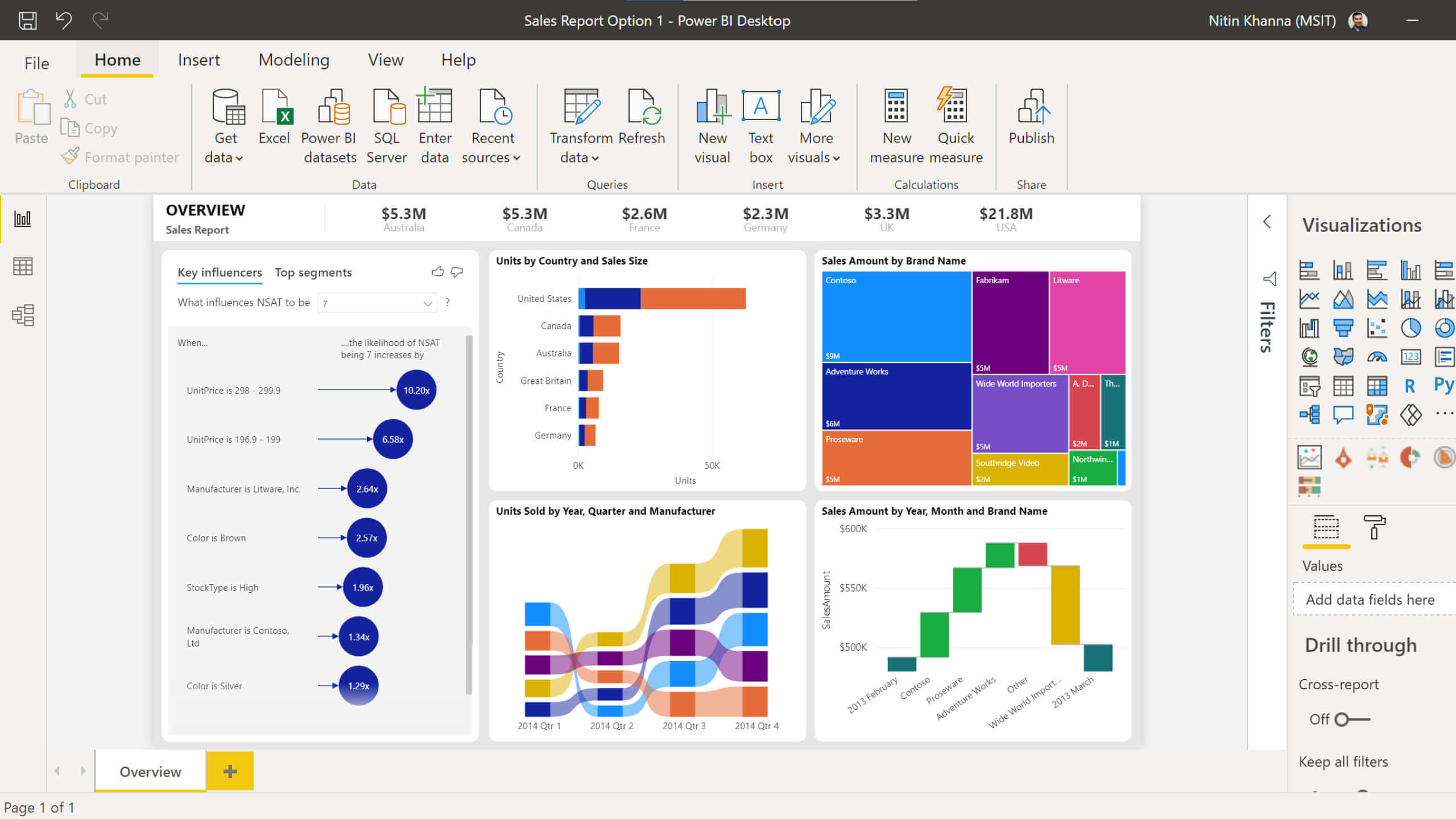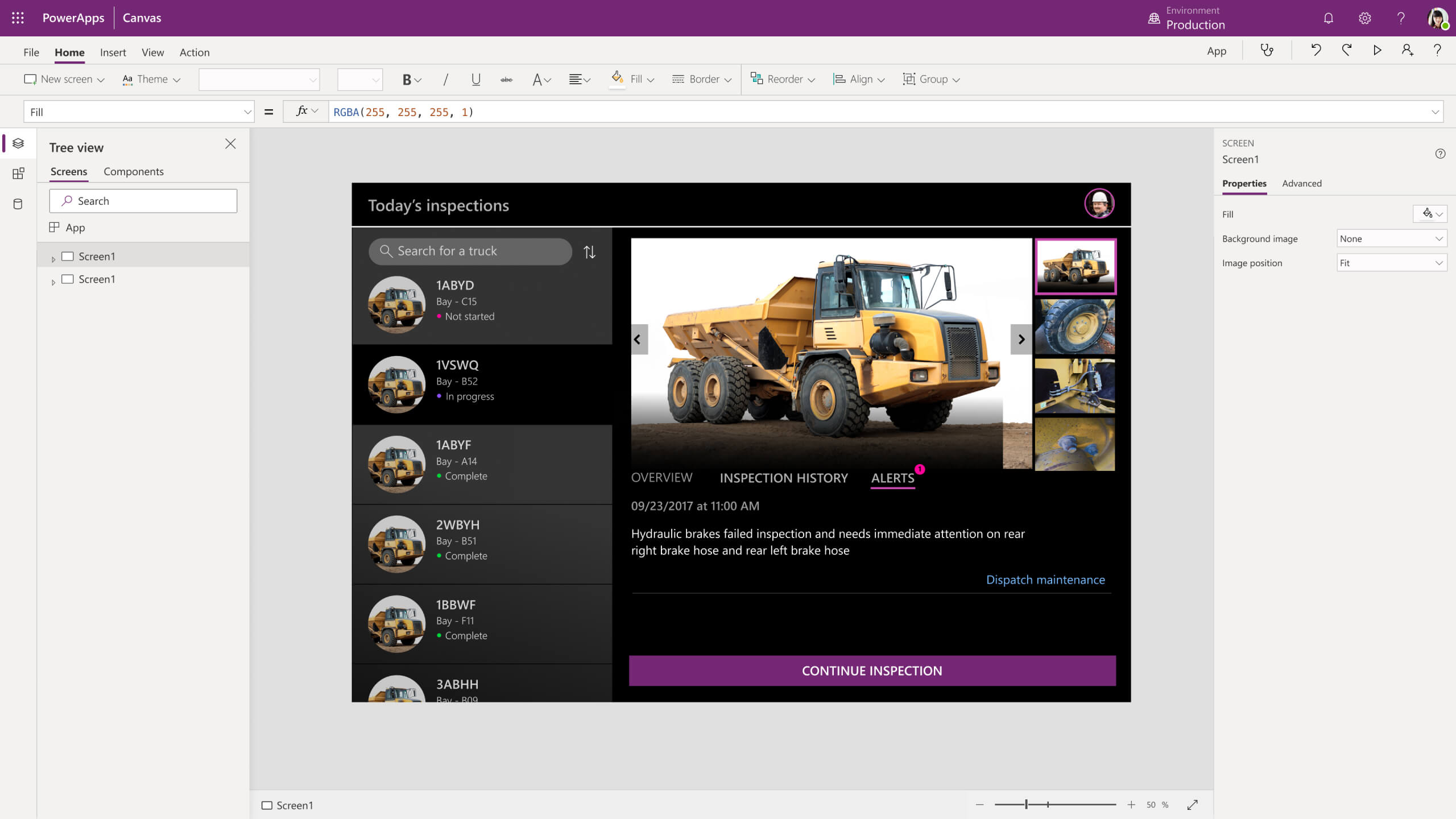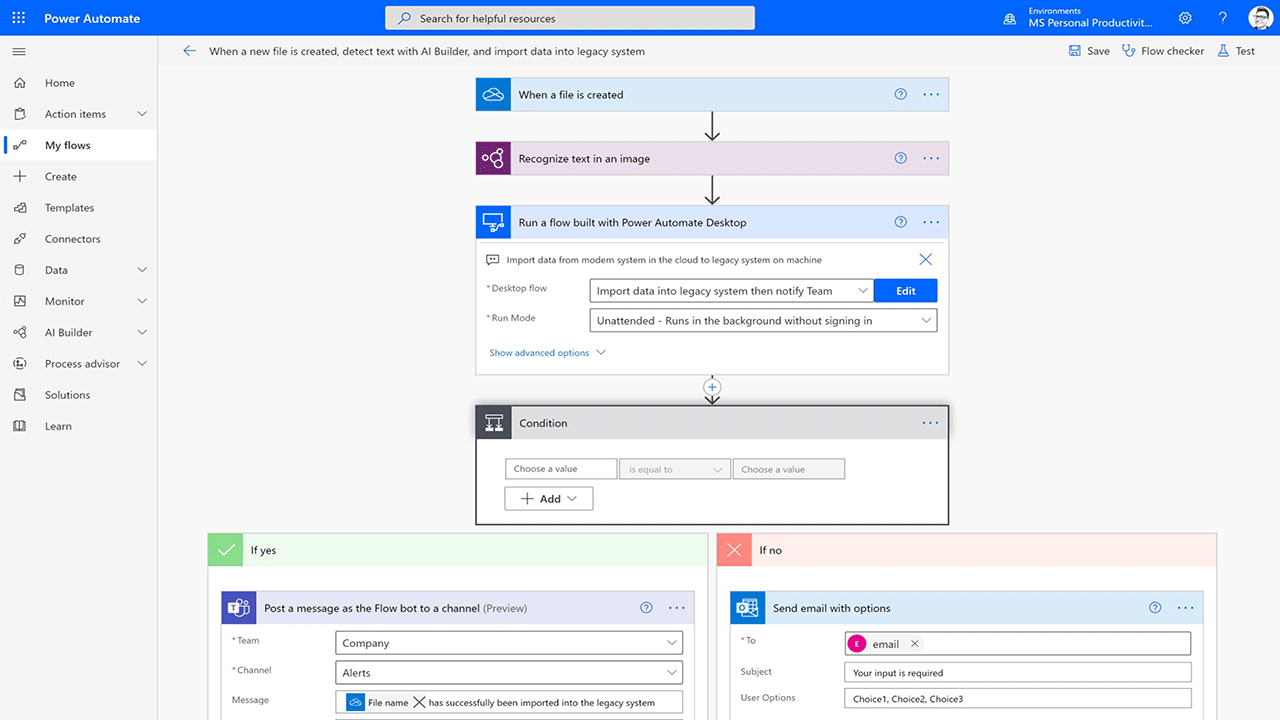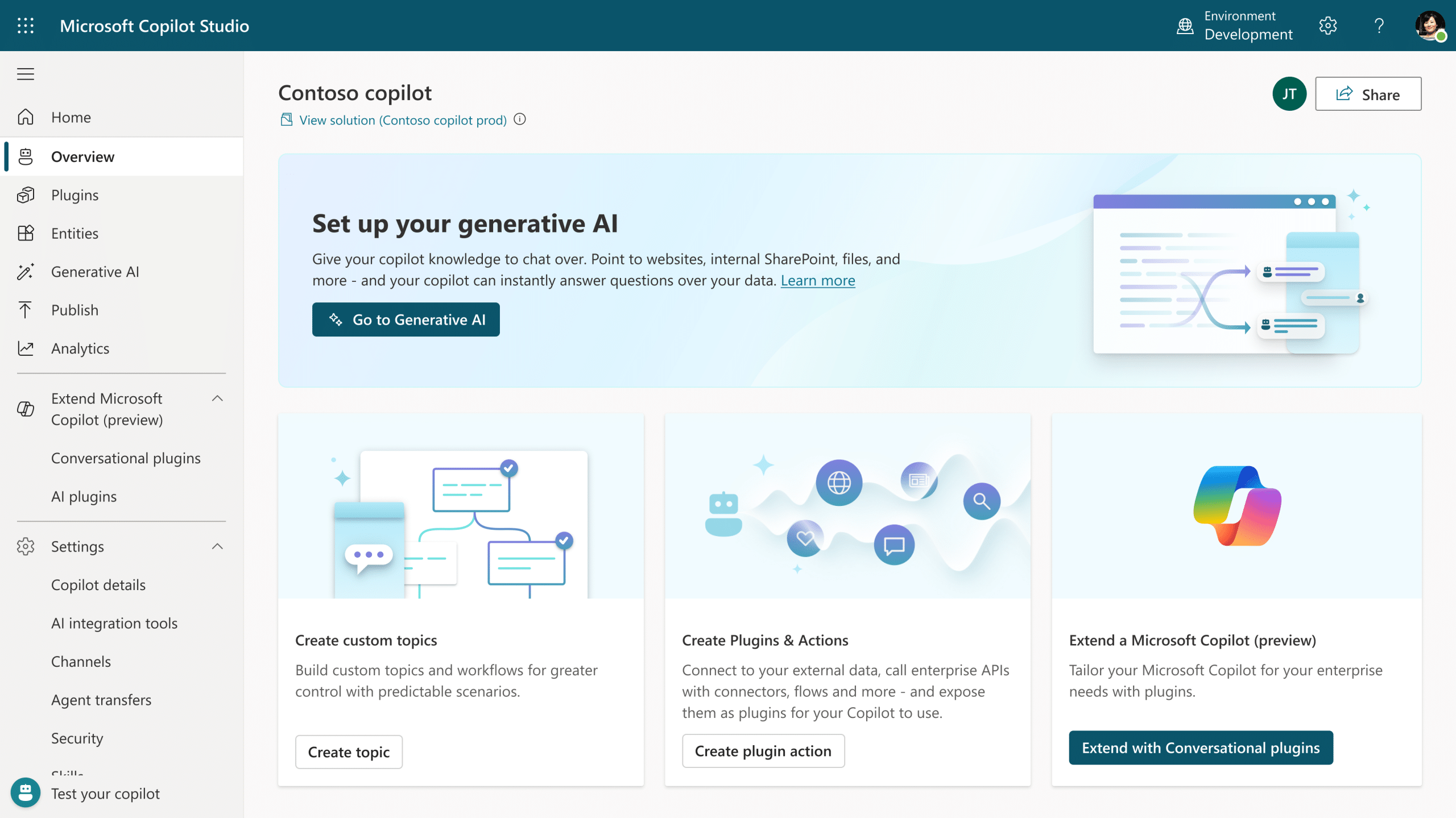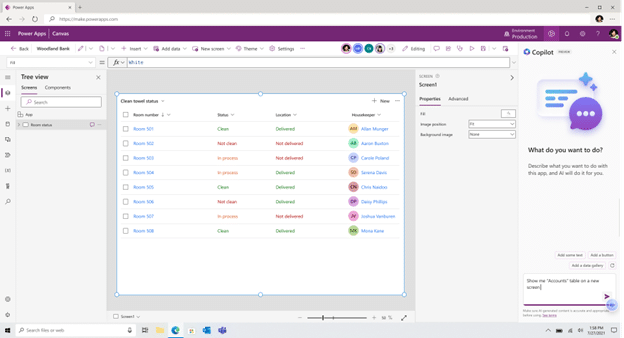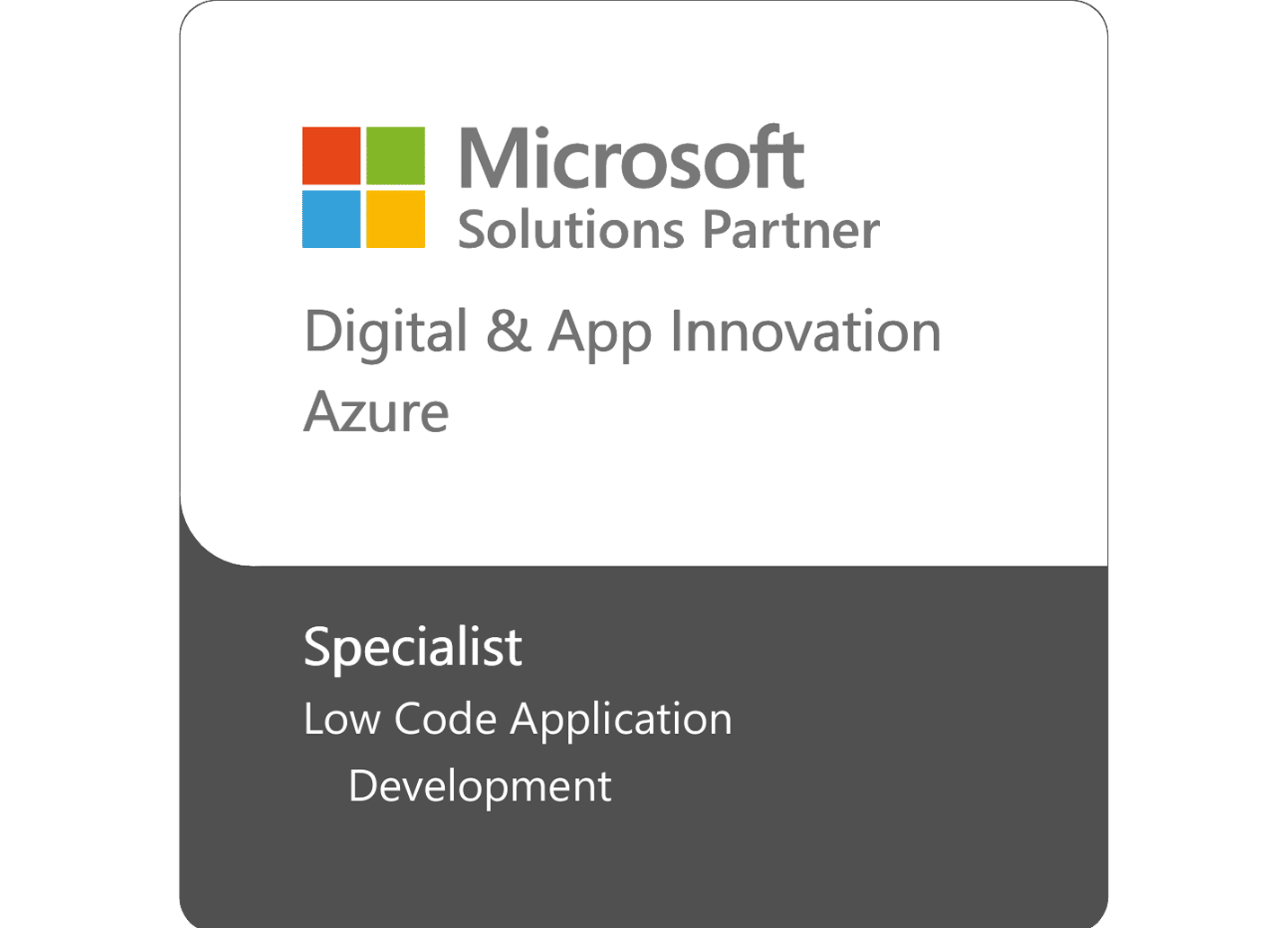What is Microsoft Power Platform?
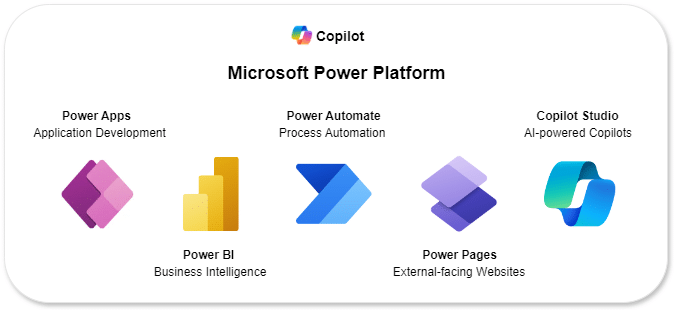
Nowadays, companies work with an enormous amount of data. All of it is important, and leveraging it provides numerous competitive advantages, such as reducing costs, predicting behaviors, streamlining processes, and uncovering insights, among other things. This is where the choice of business management software, which will support the data and business objectives, comes into play: Microsoft Power Platform, the Microsoft platform that helps companies generate data correctly, analyze it to draw the best conclusions, and work with it automatically.
Integrated within Office 365, Azure, and Microsoft Dynamics 365, Microsoft’s Power Platform is a set of tools that allow users and organizations to analyze, act on, and automate data to digitally transform their businesses. The platform consists of four solutions (Power BI, Power Apps, Power Automate, and Power Virtual Agents) and two add-ons (AI Builder and Power Pages). Collaborate and work as a team to effectively tackle your company’s challenges!

Why rely on Microsoft Power Platform technology?

Multi-device
Access and manage your company’s data from any device (PC, smartphone, or tablet), increasing the productivity of professionals.
360º Integration
Combine the different tools of Power Platform to develop applications that meet the needs of your organization.
Available in the cloud
Benefit from the advantages of the cloud and enjoy the latest updates and AI capabilities.
Benefits of Microsoft Power Platform
The platform allows you to create higher quality reports, applications, and workflows more easily by providing a very intuitive interface designed for business users without prior programming experience. It is possible to develop applications and automate processes without writing a single line of code. Additionally, data integration provides built-in connectivity to Power Platform, delivering richer and smarter user experiences.
All of this provides you with speed and agility, translating into time savings when developing applications. In short, Microsoft Power Platform offers you four tools that are very effective on their own, but together they allow you to create very comprehensive applications based on the real needs of the business.
A set of intelligent applications to drive your business forward
Power BI
Enable everyone in your organization to make the right decisions with the business intelligence of Power BI.
Power Apps
Now, with Microsoft Power Apps, everyone can quickly create and share applications with little to no code.
Power Automate
Simplify processes and repetitive tasks with Microsoft Power Automate and focus your attention on more priority aspects.
Copilot Studio
Respond quickly to the needs of your clients and employees by creating intelligent chatbots with Copilot Studio.
Copilot for Power Platform
Microsoft’s artificial intelligence assistant is integrated into the low-code platform to help developers create applications efficiently and reduce errors.
We are a Microsoft Power Platform partner.
ARBENTIA, an international business consulting and information technology company, offers solutions based on Microsoft Power Platform technology. Due to our sectoral experience, we develop and implement tools for our clients that meet their needs, adapting them to changes and market evolution.
Power Platform Uses by Area
How we implement Microsoft Power Platform in your business
We guarantee the success of your project in 4 phases:
Frequently Asked Questions about Microsoft Power Platform
Shared Success Stories

Hisbalit integrates Power Apps to efficiently manage its warehouse.
The Spanish company dedicated to the production and distribution of glass mosaic began its digitalization with the implementation of Microsoft Dynamics 365 Business Central. After successful adoption, they became aware of the advantages that technology offers in business processes and decided to integrate a warehouse management module developed in Power Platform and integrated into the ERP.
Find out more about the Microsoft Power Platform
Having a platform of connected applications under a common data model will allow companies to innovate, increasing their productivity and business efficiency. If you want to find a Microsoft Power Platform partner, need more information about what Power Platform is, or want to request an in-person demonstration of any of the applications it integrates, contact us. We will find the best way to meet your business needs. Boost digital transformation in your company with Microsoft technology!