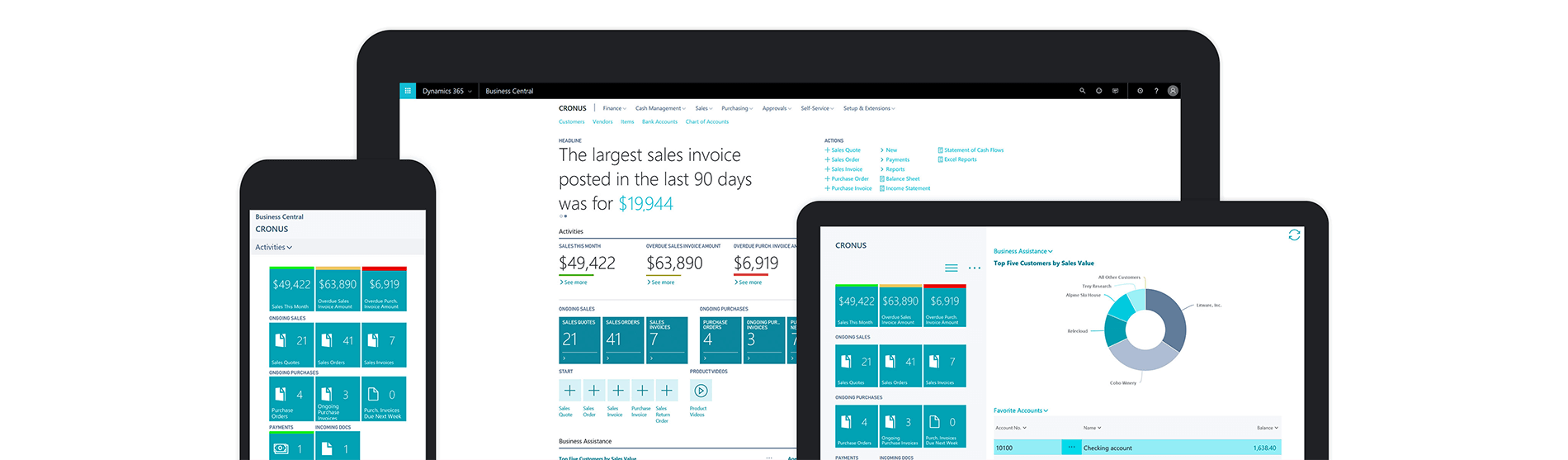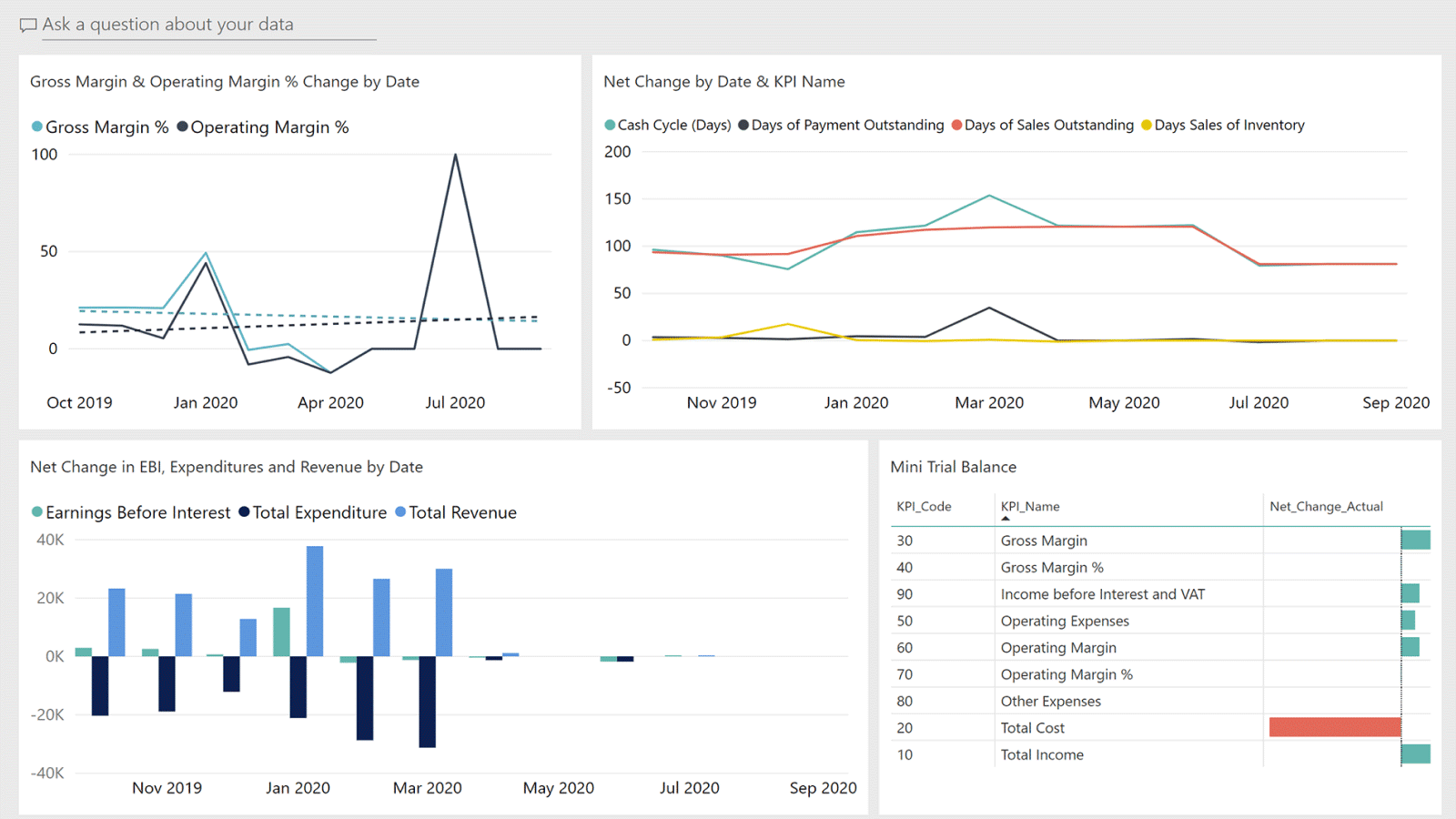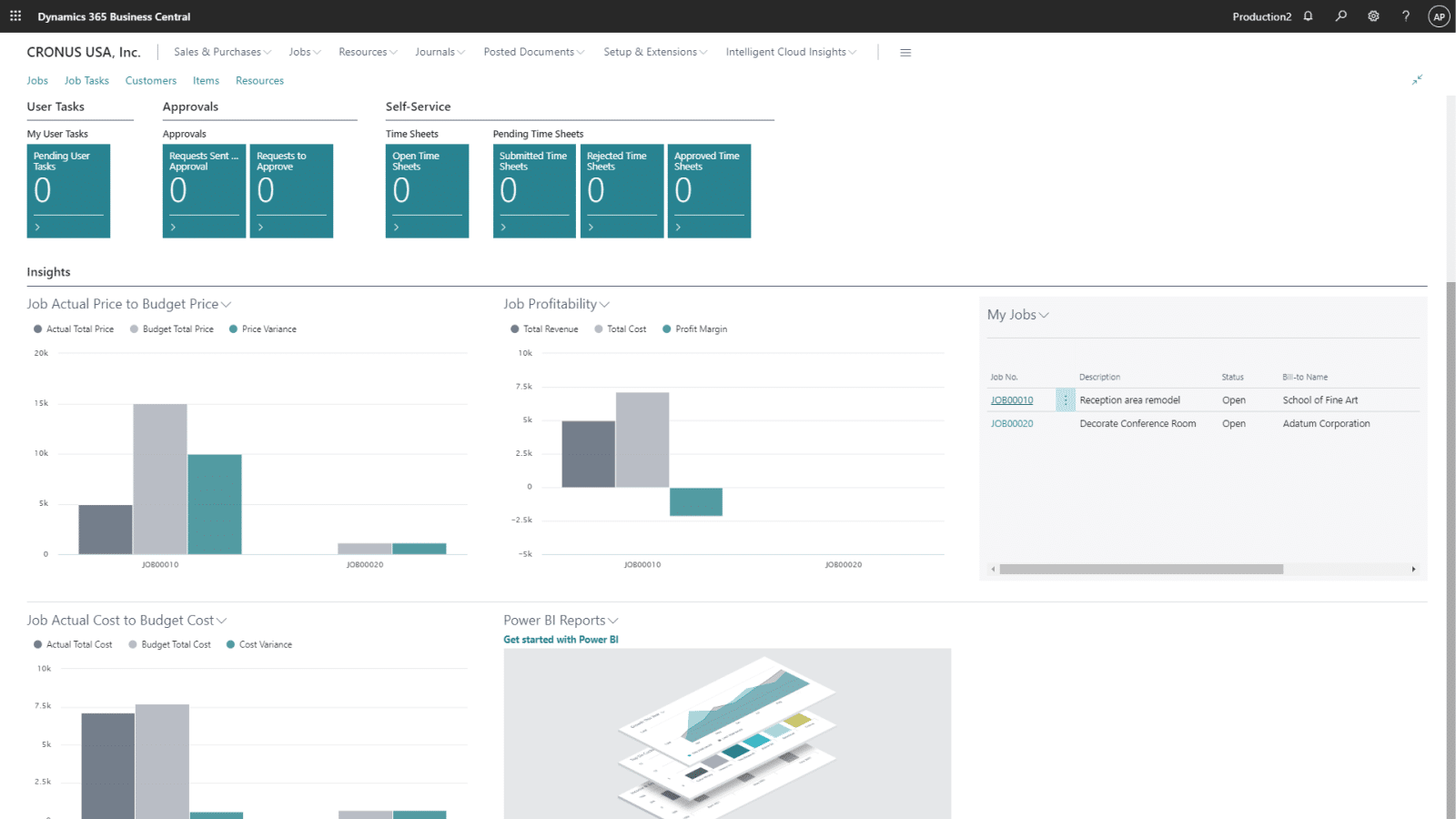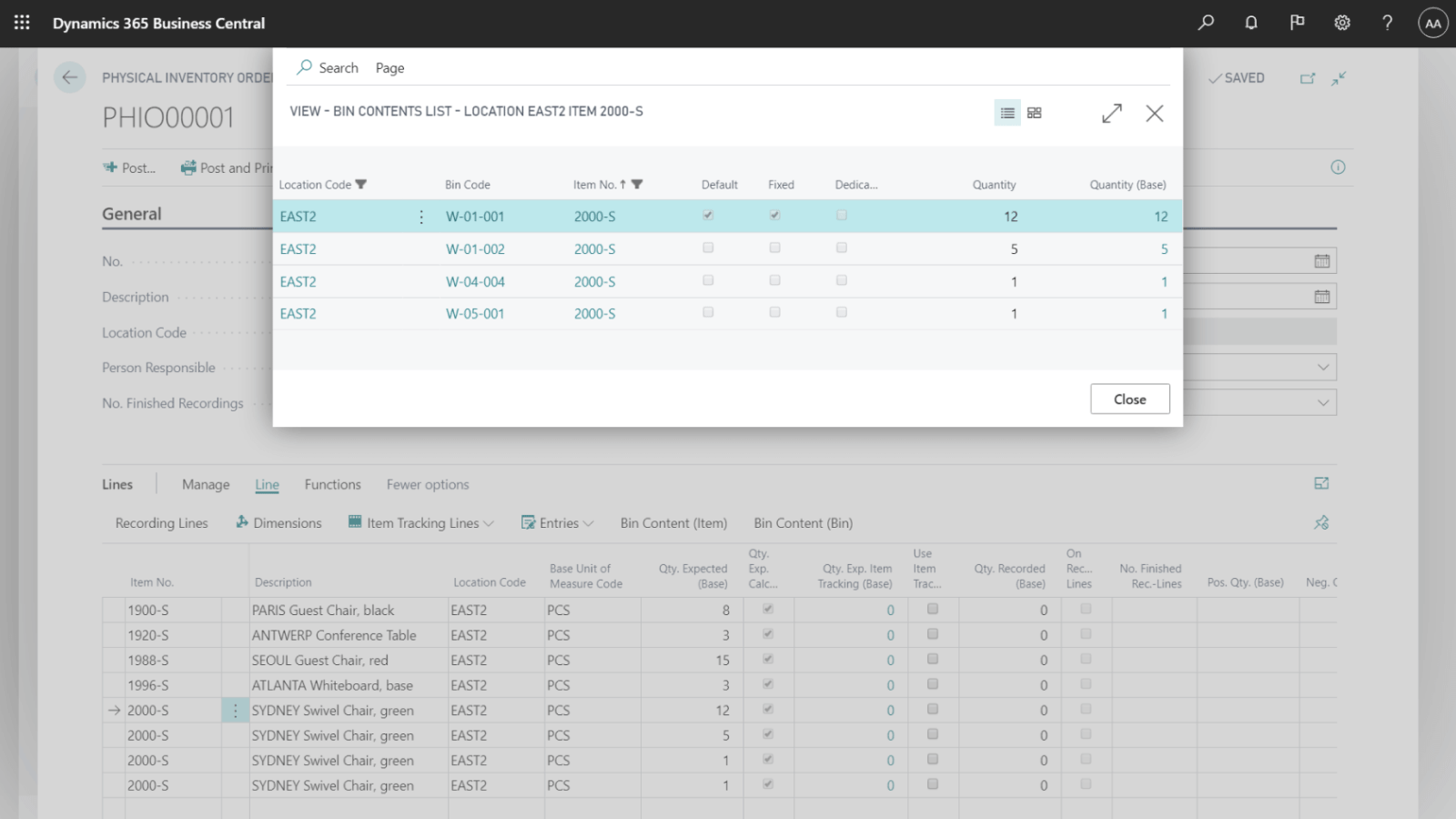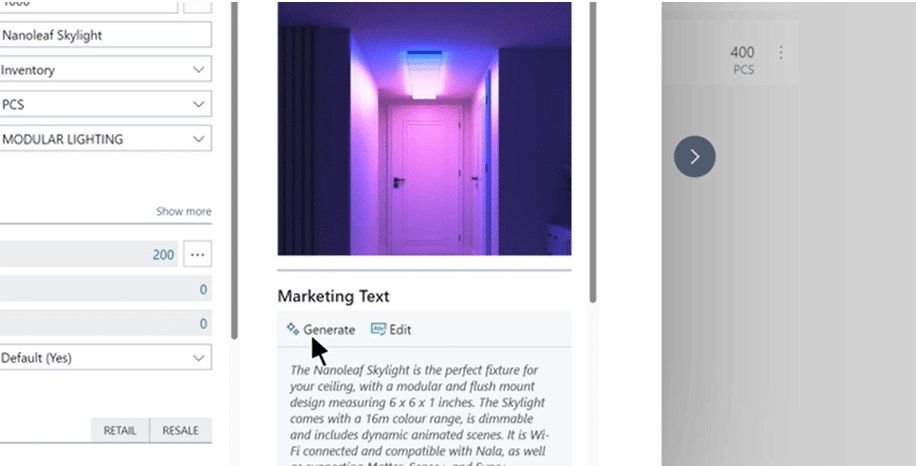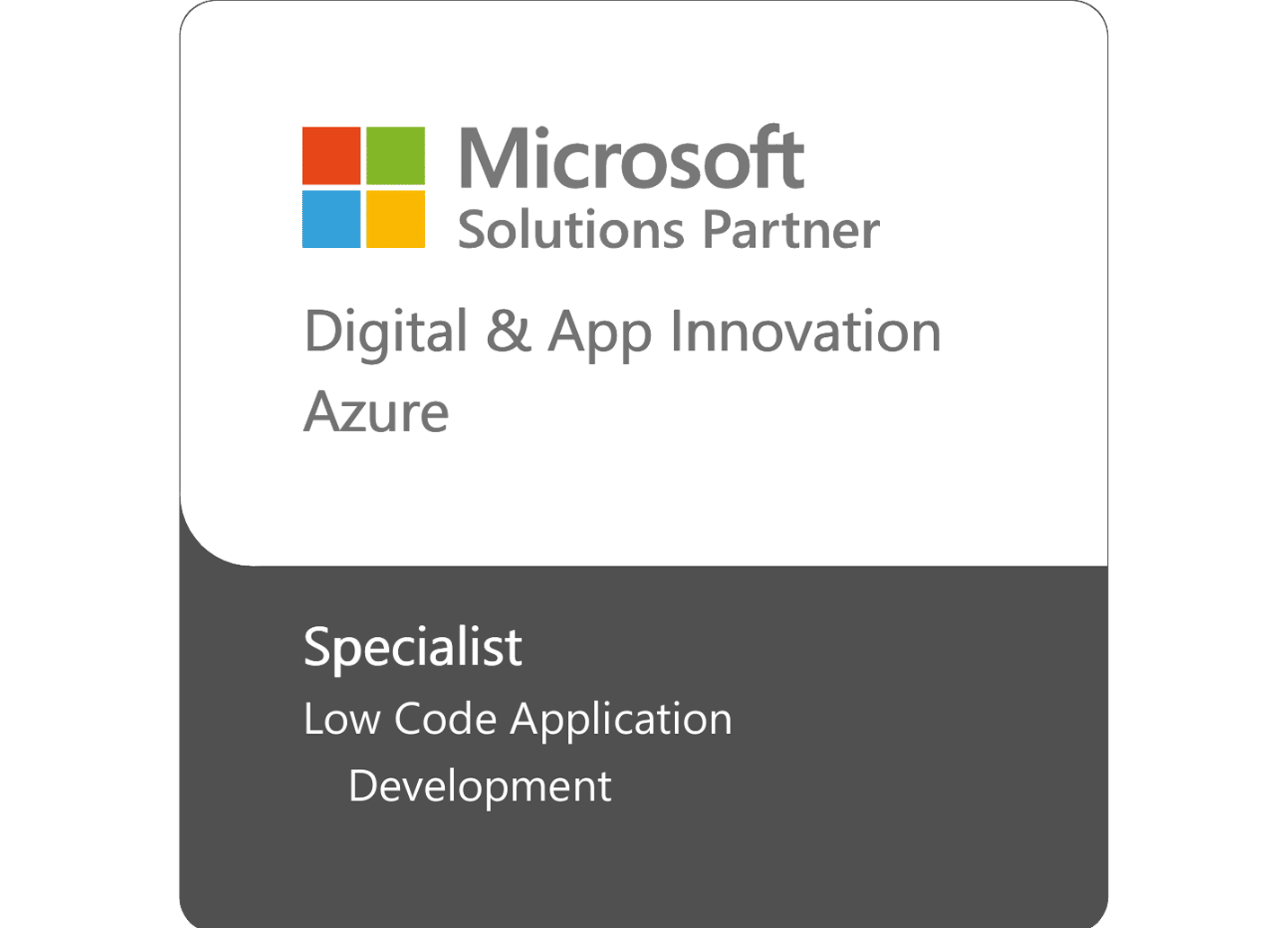Business Central
Business Central is a comprehensive business management solution that is easy to use and adapt, helping you connect your company and make smarter decisions. Grow beyond the limits of your basic accounting software.
[NEW] Microsoft recognizes ARBENTIA as the best Business Central Partner in Spain 2024.

What is Business Central?
Microsoft Dynamics 365 Business Central is a business management solution designed for small and medium-sized enterprises (SMEs), flexible, easy to use, and adaptable to the needs of each client. A new concept of “all-in-one” ERP that helps connect the company and make smart decisions by leveraging the full potential of the cloud.
This software is the evolution of Dynamics NAV and Navision, allowing the management of all functional areas of the company from a single application: sales, finance, services, and operations… Additionally, Dynamics 365 Business Central offers an updated and modern user experience, integrating natively with tools like Power BI and Office 365 and easily connecting with other Dynamics 365 applications.
In short, it is the perfect ERP solution to obtain a 360º view of the business, helping to automate processes and improve business management.

Why rely on Business Central technology?

Extend functionality as your business grows
Business Central allows you to expand your capabilities as your business evolves. Grow at your own pace, using only the modules you need to meet your changing requirements.
Available on all devices
Access the platform from anywhere, at any time. Whether through the web client, desktop client, or the universal app for smartphones and tablets, Business Central offers you a consistent experience across all devices.
360º Integration
Connect natively with other Dynamics 365 solutions and achieve seamless integrations with third-party software. This provides you with a comprehensive view of your business operations and facilitates collaboration with other systems.
Deployment in the cloud (SaaS)
Deploy Business Central on a 100% cloud platform, allowing you to access your data anytime and anywhere without worrying about server infrastructure or costly migrations.
Business Central Functionalities

We are partners of Business Central.
At ARBENTIA, we deliver solutions and services to our clients that enhance the efficiency and productivity of their businesses. Thanks to technological innovation and our industry expertise, we tailor technology to each need and provide the best tools for companies to reduce costs and achieve the highest return on investment.
Sectoral experts
At ARBENTIA, we have been working with Microsoft’s ERP for 20 years, and more than 250 companies (both national and international) trust us daily. Our team consists of over 100 certified and technology-passionate individuals who are permanently assigned to each client. We understand that every company is unique, which is why we tailor Business Central to the specific needs of your business. Proximity and knowledge of your sector form the foundation of our value proposition.
How we implement Business Central in your business
We guarantee the success of your project in 4 phases:
Frequently asked questions
Business Central Pricing and Licensing
The price of this solution primarily depends on two factors: the implementation services contracted (calculated based on an estimate of the hours the consulting team will need to dedicate to the project) and the chosen licensing model.
There are two licensing options for Microsoft Business Central:
- On-Premise License: This option involves a one-time payment for unlimited use of the software (license purchase).
- Cloud License: This involves paying a monthly fee to use the license (SaaS subscription).
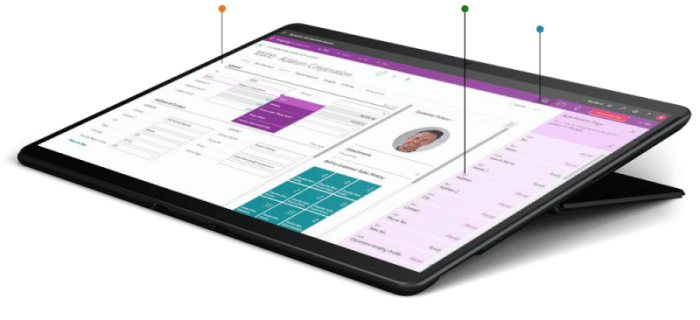
Once you decide between the On-Premise or Cloud option, there are three types of licenses required based on the user type: Team Member, Essentials, and Premium.
Essentials
Premium
Team Member
Complementary Solutions for Microsoft’s ERP
At ARBENTIA, we understand that each company can have very different management needs. Knowing and responding to the specific requirements of each business is one of our main goals to continue growing and improving. For this reason, as a leading partner in Microsoft technology, we have developed ARBENTIA Boosters, a series of horizontal solutions built on the standard of Microsoft Dynamics 365 Business Central to continue helping our clients be more efficient and productive.
Check out all the complementary solutions we have developed for Microsoft’s ERP below!
ARBENTIA Boosters
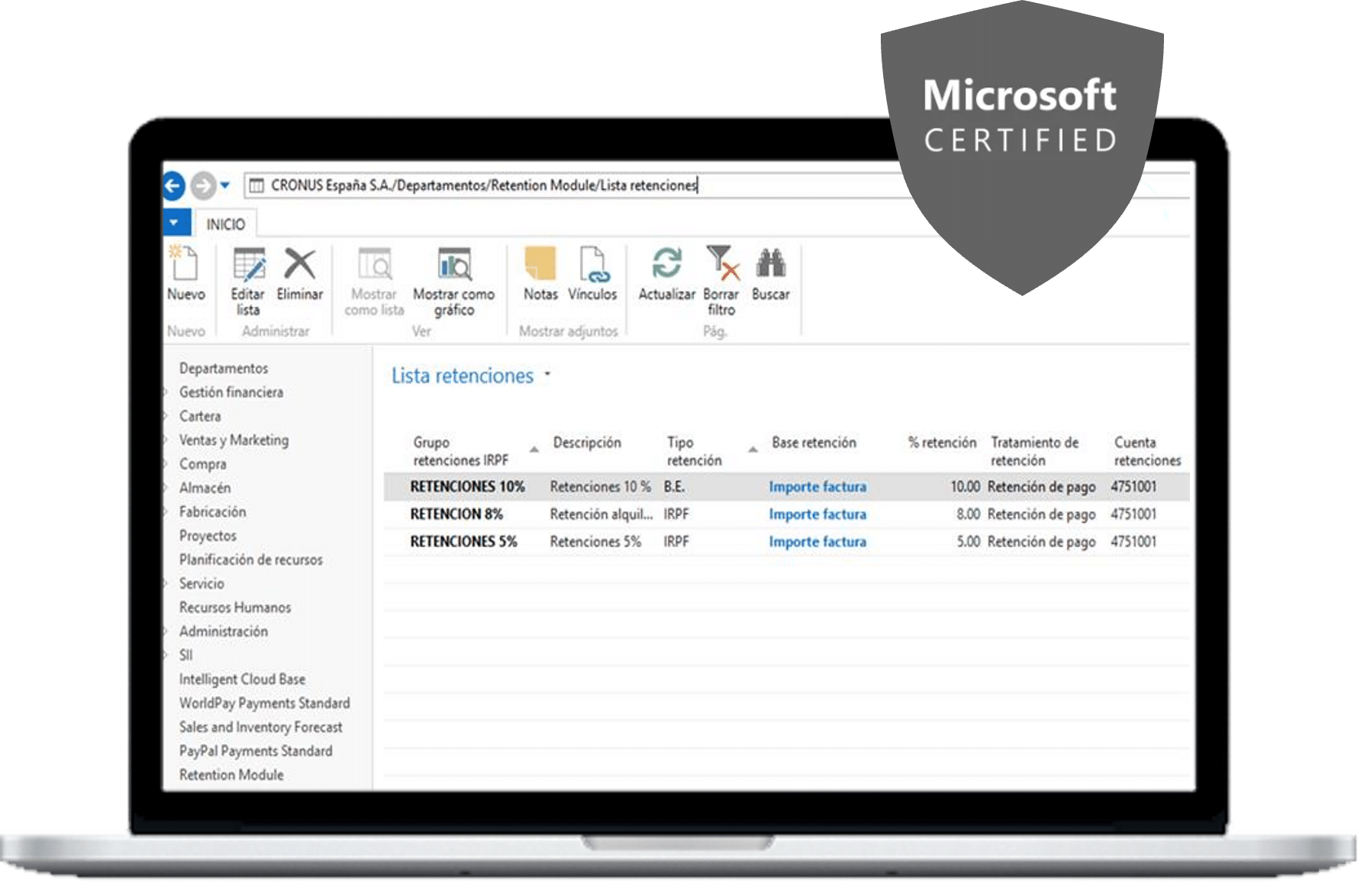
ARBENTIA Withholdings
Enhanced Tax Treatment in Business Central. IRPF Withholding Management Module.
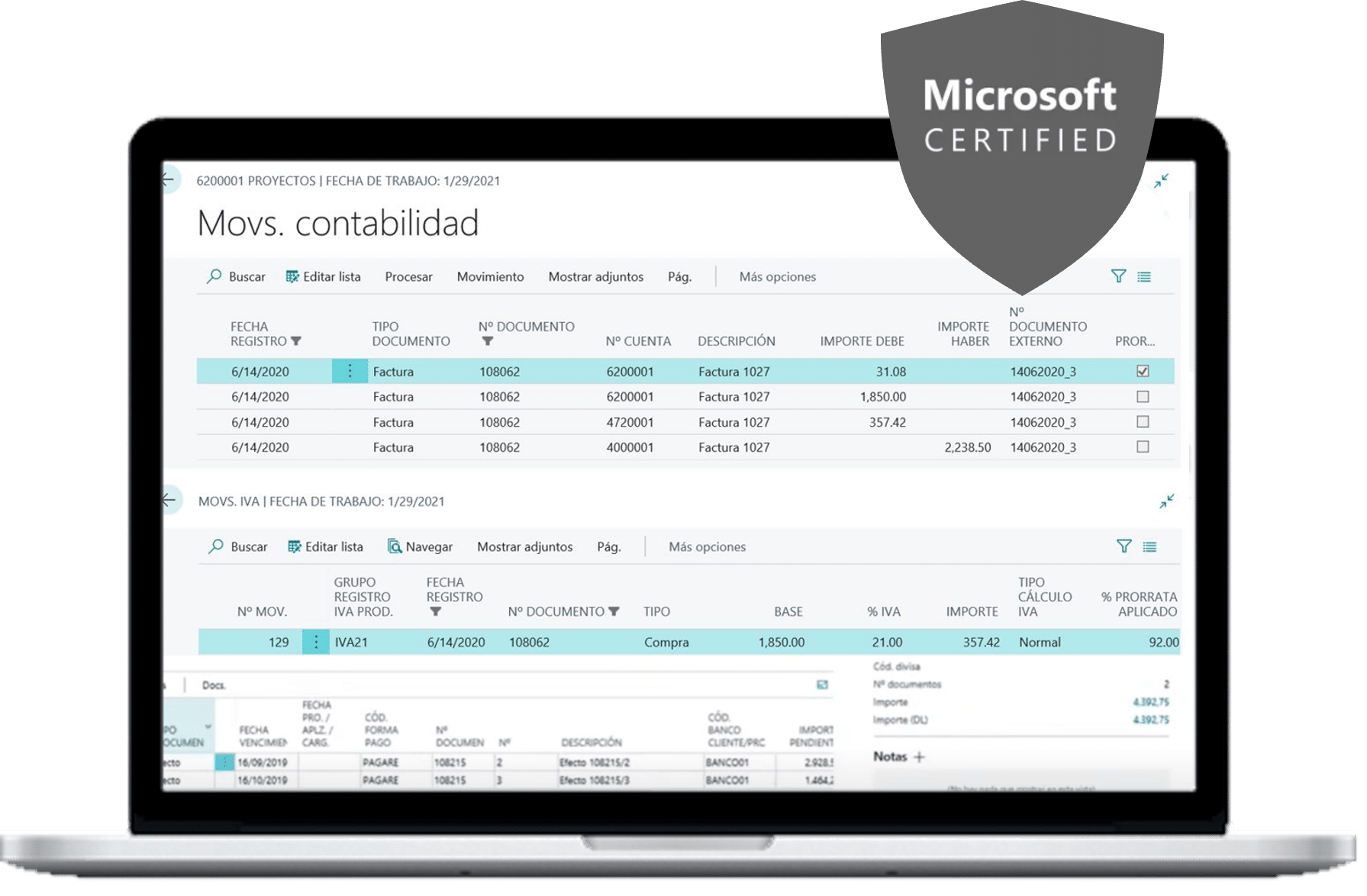
ARBENTIA Proration
Extended tax treatment in Business Central. Module for the calculation of proration and VAT declaration.
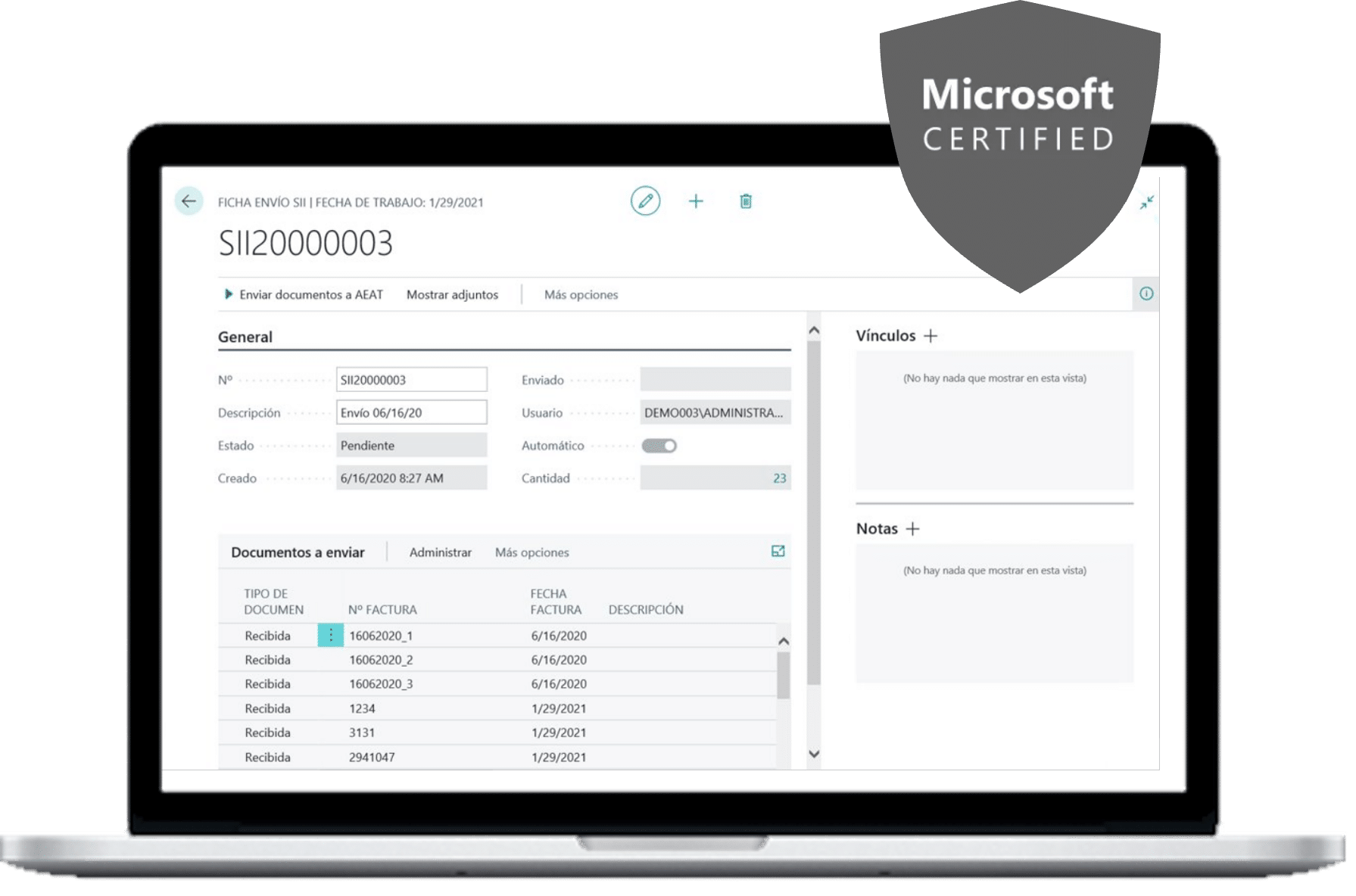
ARBENTIA Advance SII
Immediate Supply of Information adapted to the regulations of the AEAT and the Canary Islands Tax Agency.
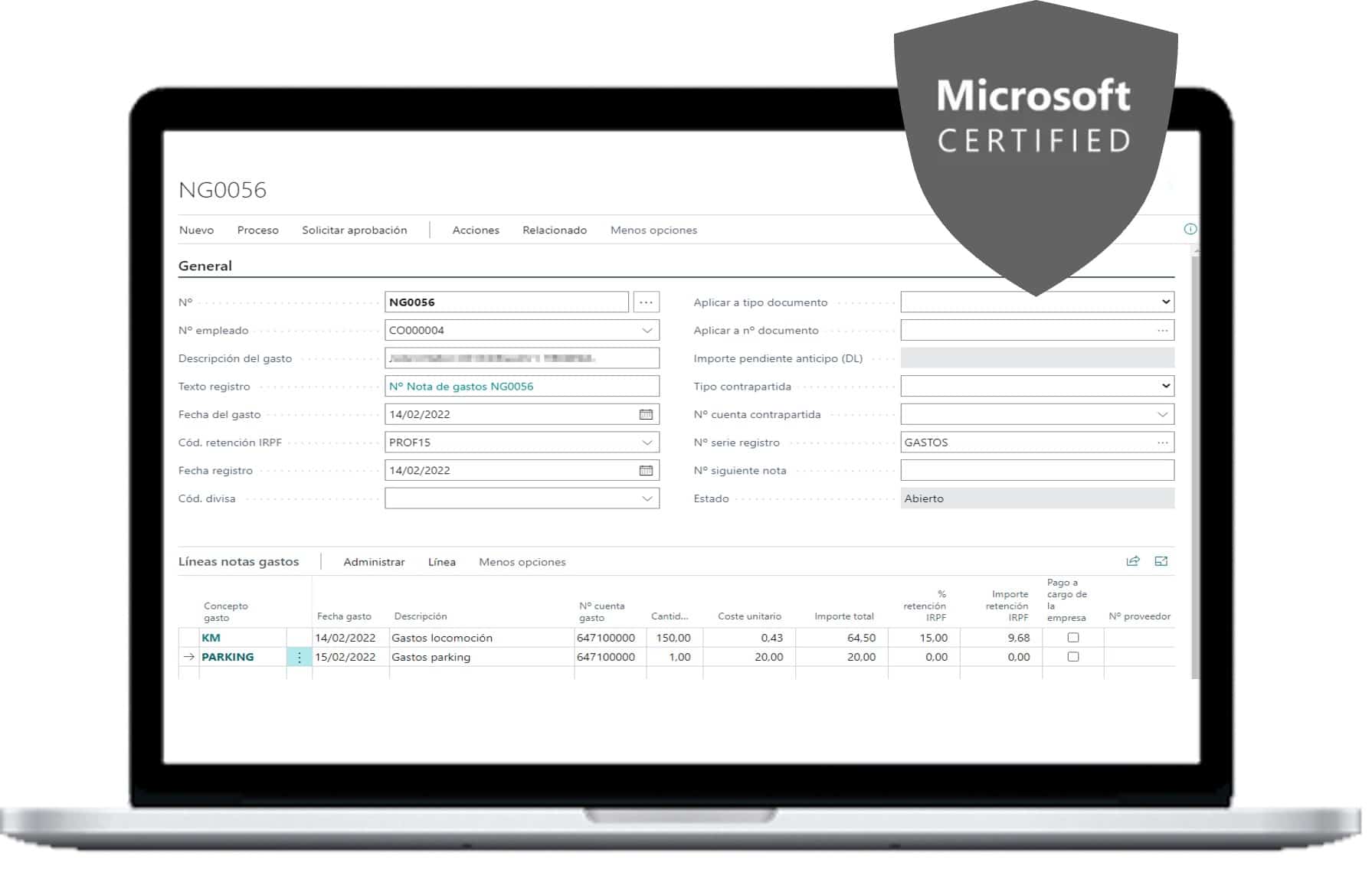
Expense notes module
Module for managing expense notes in BC developed by ARBENTIA and applied to companies with different scenarios.
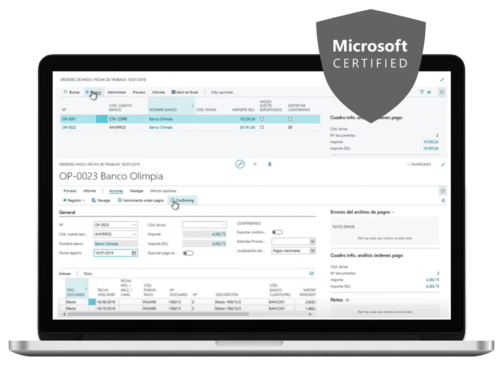 ARBENTIA Extended Portfolio
ARBENTIA Extended Portfolio
Solution for the automatic processing of confirming operations with banks in BC.
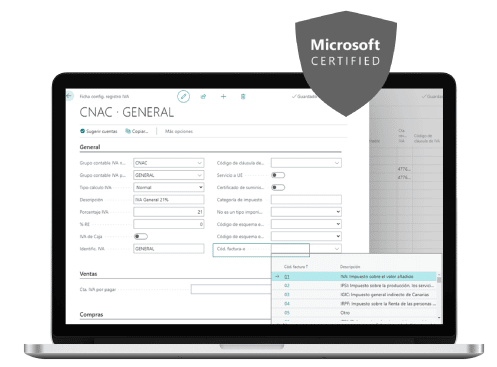
ARBENTIA FACE
Solution for the creation and generation of electronic invoices in the ERP BC.
Some clients using Microsoft Business Central





Find out more about Dynamics 365 Business Central
Contact us and request a personalized demonstration of the solution. Taking into account your company’s needs and objectives, we will prepare a proposal focused on showing you how Business Central can help you optimize those areas that are key to your business.